How to Set Screen Time Limits While Encouraging Learning

How to Set Screen Time Limits While Encouraging Learning; We’re living in an era where toddlers can swipe before they speak, and teenagers communicate more through screens than face-to-face.
The digital landscape of 2025 presents both unprecedented opportunities for learning and serious challenges for healthy development.
The dilemma every parent and educator faces is clear: how to set screen time limits that protect children’s wellbeing while harnessing technology’s educational potential.
This isn’t about demonizing devices – when used strategically, they can be powerful tools for creativity, connection, and cognitive growth.
Recent data from the Pew Research Center (2025) reveals that 89% of parents struggle with screen time management, while 76% of teachers report declining attention spans in digitally-overloaded students.
These statistics underscore an urgent need for balanced, evidence-based approaches.
Consider this paradox: The same device that provides access to world-class educational content also delivers endless distractions.
It’s not about removing screens entirely, but about cultivating intentional, quality interactions with technology.
This comprehensive guide will explore:
- The neuroscience behind screen effects on developing brains
- Practical strategies that work for different age groups
- How educational institutions are adapting
- Cutting-edge tools for mindful tech use
- Real-world success stories of balanced digital diets
The Neuroscience of Screen Time: Understanding the Impact
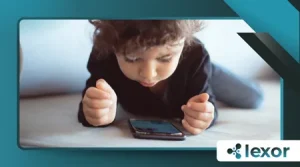
Cognitive Development in the Digital Age
Children’s brains are remarkably plastic, constantly reshaping based on their experiences.
++How Virtual Reality Is Used in the Military
MRI studies from Stanford’s Child Development Center (2024) show that excessive passive screen use correlates with thinning of the frontal cortex – the area responsible for focus and impulse control.
However, interactive educational apps stimulate different neural pathways.
When children engage with programs requiring problem-solving, like coding games or digital storytelling tools, brain scans show increased activity in regions associated with critical thinking and creativity.
The Attention Economy’s Toll on Young Minds
Tech companies design apps to maximize engagement through variable rewards – the same psychological principle that makes slot machines addictive.
++How Technology Supports Special Needs Education in Early Years
A 2025 Common Sense Media report found that educational apps average 14 attention-grabbing design elements per session, from pop-up rewards to auto-play features.
This creates what psychologists call “continuous partial attention” – a state where children are constantly distracted, never fully immersed in any single activity.
The result? Reduced ability for deep work and sustained focus.
Sleep and Screen Time: The Hidden Connection
Blue light emission is just part of the problem. The psychological stimulation from screens delays melatonin production by up to 90 minutes, according to sleep researcher Dr. Matthew Walker.
++Teaching Letters and Numbers with Tech: A Parent’s Guide
Even “educational” screen use before bed can disrupt the sleep cycles crucial for memory consolidation and emotional regulation.
Age-Appropriate Strategies to Set Screen Time Limits
Toddlers (2-5 Years): Building Healthy Foundations
The World Health Organization recommends no more than one hour of screen time daily for this age group, with strong emphasis on co-viewing.
At this developmental stage, real-world sensory experiences are irreplaceable.
Successful implementation looks like:
- Using video chat for meaningful connection with distant relatives
- Interactive e-books with parent narration instead of autoplay cartoons
- Apps that encourage physical movement, like dance-along programs
A study from the University of Michigan (2024) found that toddlers who engaged in screen-based activities with parental participation showed 32% better language development than those who consumed content passively.
Elementary School (6-12 Years): Fostering Digital Literacy
This is the critical window for establishing self-regulation skills. The key is moving from enforcement to empowerment:
- Implement “tech breaks” where devices are used intentionally for set periods, followed by offline activities
- Teach children to evaluate digital content – is it teaching, entertaining, or just time-wasting?
- Use parental controls that allow customization by day/time, like allowing extra screen time for documented research projects
Teens (13+ Years): Preparing for Digital Independence
By adolescence, the goal shifts from restriction to responsibility. Effective approaches include:
- Collaborative creation of a family media plan with input from teens
- Designating “screen-free” spaces like dinner tables and bedrooms
- Encouraging metacognition about tech use (“How do you feel after two hours of social media?”)
Educational Technology Done Right
Curating Quality Digital Content
Not all screen time is created equal. The Joan Ganz Cooney Center’s 2025 evaluation framework identifies hallmarks of truly educational apps:
- Active (not passive) engagement
- Open-ended exploration
- Meaningful connection to real-world skills
- Minimal distracting elements
Top-rated examples include:
- ScratchJr for creative coding
- DragonBox for math concepts
- MarcoPolo World School for STEAM learning
The Role of AI in Personalized Learning
Adaptive learning platforms like Century Tech use AI to tailor content to each child’s pace and learning style.
When properly implemented, these tools can reduce unnecessary screen time by focusing only on areas needing practice.
However, experts caution against over-reliance.
Dr. Patricia Greenfield’s research at UCLA shows that while AI tutors excel at delivering information, they can’t replace human teachers in developing critical thinking and social-emotional skills.
Institutional Approaches: How Schools Are Adapting
The “Balanced Tech” Classroom Model
Progressive schools are implementing hybrid models where technology serves as a tool, not a crutch. Key elements include:
- Device-free periods for deep reading and discussion
- Intentional tech integration only when it adds clear value
- Digital literacy curriculum teaching students to use technology mindfully
Assessing EdTech Effectiveness
The International Society for Technology in Education (ISTE) now recommends quarterly audits of classroom tech use, asking:
- Is this the most effective way to teach this concept?
- Are students creating or just consuming?
- Could this be done better offline?
Tools and Techniques for Modern Families
Tech Management Systems That Work
Beyond basic parental controls, new tools offer sophisticated solutions:
- Qustodio’s Learning Mode distinguishes between educational and entertainment use
- Apple’s Screen Time API allows customization by app category
- UnGlue creates incentives for voluntary screen breaks
Creating a Family Media Plan
Effective plans include:
- Clear expectations for different contexts (school nights vs. weekends)
- Alternatives to screen time readily available
- Regular check-ins to adjust as children mature
Success Stories: Real Families, Real Solutions
The Martinez Family’s Digital Detox Experiment
After noticing their 8-year-old’s increasing irritability, the Martinezes implemented “Screen-Free Saturdays” focused on outdoor activities and creative projects. Within six weeks, they reported:
- 40% decrease in tantrums
- Improved sleep patterns
- Renewed interest in non-digital hobbies
Greenwood School’s Tech-Intentional Initiative
This Massachusetts middle school replaced unrestricted laptop use with:
- Designated tech hours for research and creation
- Paper-based alternatives where appropriate
- Digital mindfulness exercises
Results showed improved focus during class discussions and more thoughtful use of technology when employed.
Conclusion: Towards a Balanced Digital Future
As we navigate 2025’s complex digital landscape, the solution isn’t rejection but recalibration.
Setting screen time limits isn’t about deprivation – it’s about making space for the full range of experiences that foster healthy development.
The most successful approaches share common principles: intentionality, adaptability, and ongoing dialogue.
By viewing technology as a tool to be mastered rather than a force to be feared, we can guide children toward becoming discerning digital citizens.
Remember: the goal isn’t to count every minute, but to make every minute count. In doing so, we prepare children not just to use technology, but to shape it – and their relationship with it – on their own terms.
Frequently Asked Questions
Q: How do I handle screen time during school breaks or vacations?
A: Consider implementing a “flexible framework” – core screen-free times (mornings, meal times) with more flexibility in between. Use natural opportunities for digital detoxes like camping trips.
Q: Are some times of day better for screen use than others?
A: Research suggests late afternoons are optimal for educational screen time, avoiding both morning focus hours and pre-bedtime wind-down periods.
Q: How can I tell if an app is truly educational?
A: Look for apps that:
- Have clear learning objectives
- Require active participation
- Are developed with child development experts
- Don’t include ads or in-app purchases
Q: What about video games – can they ever be educational?
A: Certain games develop valuable skills (e.g., Minecraft for spatial reasoning, Civilization for strategic thinking). The key is moderation and ensuring they don’t displace other important activities.
Q: How should we handle screens when children have different ages?
A: Create tiered rules appropriate for each developmental stage, while finding some shared screen-free activities the whole family can enjoy together.
For further reading:
American Academy of Pediatrics Media Guidelines
Common Sense Media’s Digital Wellbeing Resources
Screen Time Strategies: Balancing Educational Apps and Limiting Screen Use
