Best Educational Apps for Kids Aged 3 to 6
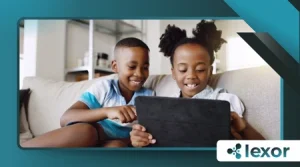
The right educational apps for kids aged 3 to 6 can transform screen time into a dynamic learning experience, fostering creativity, critical thinking, and foundational academic skills.
According to a 2024 report by the Joan Ganz Cooney Center, 68% of educators now integrate apps into early childhood curricula, recognizing their potential to personalize learning.
But with thousands of options flooding app stores, how do parents identify the truly effective ones?
The best educational apps for kids aged 3 to 6 go beyond flashy animations they employ research-backed methodologies, adapt to individual learning paces, and prioritize engagement without overstimulation.
Consider Endless Reader, which turns sight words into interactive puzzles, or Khan Academy Kids, where friendly characters guide children through storytelling and math challenges.
These apps don’t just entertain; they build neural connections through deliberate, playful repetition.
Yet, not all apps are created equal. Some rely on passive consumption, while others—like Busy Shapes—require active problem-solving, strengthening spatial reasoning in ways that traditional toys cannot.
The challenge? Balancing digital and physical play while ensuring content aligns with developmental milestones.
This guide dives deep into the top contenders, their unique strengths, and how they prepare young minds for future learning.
Why Early Learning Apps Matter More Than Ever
Neuroscience confirms that ages 3 to 6 are a critical window for cognitive development. During this period, the brain forms up to 1,000 new neural connections per second (Harvard Center on the Developing Child, 2023).
High-quality educational apps for kids aged 3 to 6 capitalize on this plasticity by blending auditory, visual, and tactile stimuli.
For example, Montessori Preschool uses virtual sandpaper letters to teach phonics, mimicking the tactile feedback of physical Montessori materials.
However, the digital landscape is a double-edged sword. While apps like Duolingo ABC gamify literacy with rewarding feedback loops, others prioritize engagement over education.
A 2025 Common Sense Media survey revealed that only 22% of “educational” apps tested met rigorous developmental standards.
Parents must scrutinize apps for intentional design—does PBS Kids Games teach empathy through Daniel Tiger’s storytelling, or does it merely recycle shallow mini-games?
The key lies in structured interactivity.
Apps that prompt decision-making, like Toca Nature, where kids balance ecosystems by planting trees and observing wildlife, foster deeper learning than those with linear, repetitive tasks.
++Bitcoin vs Ethereum: What’s the Real Difference?
Think of these tools as digital scaffolding: they should support—not replace—real-world exploration.
Top Picks for Cognitive and Creative Development
Khan Academy Kids stands out for its holistic approach. Developed with Stanford researchers, its library of books, songs, and puzzles adjusts difficulty in real time.
A child struggling with counting might receive extra number-block games, while a quick learner unlocks advanced pattern challenges.
Similarly, HOMER tailors its reading pathway to individual interests—whether dinosaurs or fairy tales—proving that personalization boosts retention.
For budding scientists, Tinybop’s The Human Body offers a mesmerizing dive into biology. Kids drag red blood cells through veins or feed virtual sandwiches to a stomach, demystifying anatomy through play.
Meanwhile, Busy Shapes employs a Piagetian approach: by fitting digital objects into corresponding holes, children grasp geometry intuitively, much like fitting physical blocks into a sorter.
Creativity flourishes in apps like Lego Duplo World, where kids construct animated cities, learning physics and storytelling simultaneously.
+Smart Bathrooms: Yes, They Exist — and They’re Amazing
Unlike static coloring books, this app encourages iterative design if a tower collapses, they rebuild it sturdier.
Such trial-and-error moments mirror real-life problem-solving, proving that apps can be more than just distractions.

Balancing Fun and Fundamentals
The line between education and entertainment blurs in apps like Moose Math, which disguises arithmetic as cupcake-baking challenges.
Children don’t realize they’re learning subtraction while “serving” customers; they’re too engrossed in the narrative.
This stealthy pedagogy is why Duck Duck Moose (now part of Khan Academy) consistently wins accolades their apps feel like play, not drills.
Yet, engagement shouldn’t sacrifice depth. ABCmouse’s sprawling curriculum covers art, science, and reading, but its strength lies in progression tracking.
Parents see exactly which letter sounds their child mastered or where they need help. Compare this to generic puzzle apps that offer no feedback beyond a celebratory “Great job!”
+VR and interior design: visualizing spaces before building
Screen time limits remain crucial. The American Academy of Pediatrics advises capping usage at one hour daily for this age group.
Apps like Sesame Street Alphabet Kitchen respect this by segmenting lessons into 10-minute bursts, ensuring focus doesn’t wane. After all, even the best app can’t replace digging in a sandbox or sharing a storybook.
Safety and Screen Time: What Parents Should Know
Data privacy is non-negotiable. Many “free” apps monetize through ads or in-app purchases, exposing kids to inappropriate content.
COPPA-compliant options like HOMER and Khan Academy Kids avoid these pitfalls, but vigilance is key. Always check permissions—does a coloring app really need microphone access?
Offline functionality is another benchmark. Toca Nature works without Wi-Fi, making it ideal for travel.
Meanwhile, Endless Alphabet’s lack of timers or scores reduces pressure, letting kids learn at their own pace. These design choices reflect an understanding of young attention spans.
The Future of Early Learning Apps
AI is revolutionizing personalization. Duolingo ABC already adjusts word difficulty based on error rates, and soon, voice recognition could let apps “listen” as children sound out syllables, offering real-time corrections.
Augmented reality (AR) apps like WWF Free Rivers (which projects interactive watersheds onto tables) hint at immersive future lessons.
Yet, technology’s role is to enhance not eclipse human interaction. The best educational apps for kids aged 3 to 6 encourage co-play.
For instance, Peekaboo Barn prompts parents to name animals alongside their toddler, blending digital and verbal learning.
Case Studies: Real-World Impact
In a 2025 pilot by Brooklyn Preschool of Science, students using Busy Shapes for 15 minutes daily showed a 30% improvement in spatial reasoning tests versus peers using traditional toys.
Similarly, a parent testimonial from Khan Academy Kids’ forum described a 4-year-old recognizing sight words after two months—without realizing she was “studying.”
These examples underscore a truth: when designed thoughtfully, apps don’t just teach—they ignite curiosity.
Conclusion
Selecting educational apps for kids aged 3 to 6 isn’t about finding the shiniest interface—it’s about identifying tools that respect young minds’ potential and limitations.
The standout apps of 2025 share three traits: they adapt, they engage without overwhelming, and they view technology as a supplement to—not a substitute for—hands-on learning.
As digital literacy becomes as fundamental as reading, these apps are more than conveniences; they’re bridges to a lifetime of discovery.
The question isn’t if your child should use them it’s which ones will grow with them.
Frequently Asked Questions
Q: Are free educational apps as effective as paid ones?
A: Some are—Khan Academy Kids and PBS Kids Games offer robust free content. However, paid apps like ABCmouse often provide deeper curricula and ad-free experiences.
Q: How can I ensure an app is truly educational?
A: Look for endorsements from educators (e.g., “Teacher’s Choice” awards) and research-backed design. Avoid apps with excessive rewards or no clear learning objectives.
Q: Can apps replace preschool?
A: No. While apps reinforce skills, social-emotional learning requires human interaction. Think of them as a tool, not a teacher.
Q: What’s the ideal daily screen time for this age group?
A: The AAP recommends ≤1 hour of high-quality programming, co-viewed when possible. Balance with physical play and reading.
