What Is Zigbee and Z-Wave in Home Automation?

At their heart, S Zigbee and Z-Wave in Home Automation are both mesh networking protocols. This means that devices don’t just talk directly to a central hub. Instead, they can pass messages from one to another.
Think of it like a chain of command. If a signal from your hub needs to reach a smart bulb on the other side of the house, it can “hop” from one powered device to the next.
This not only extends the network’s range but also creates a more resilient system. If one device goes offline, the others can find an alternative route.
This self-healing ability is a major advantage for both protocols.
A significant difference lies in their radio frequencies. Zigbee operates on the globally used 2.4 GHz frequency band. It’s the same crowded space used by Wi-Fi, Bluetooth, and even microwaves.
This can lead to potential signal interference. The Z-Wave protocol, however, uses a lower sub-GHz frequency (908.42 MHz in the US, 868.42 MHz in Europe).
This provides a more robust signal that’s less susceptible to interference and can penetrate walls and floors more effectively. It’s a bit like a sports stadium:
Zigbee is a conversation happening in a crowded arena, while Z-Wave is a more private, back-alley chat, less likely to be overheard or disrupted by the main event.
Comparing the Ecosystems: Open vs. Closed Standards
Zigbee is managed by the Connectivity Standards Alliance (CSA). It is an open, royalty-free standard. This has encouraged a huge number of manufacturers to adopt it.
The result is a vast ecosystem of devices, often at a lower price point. You’ll find a huge range of sensors, lights, and switches from various brands.
The downside? Due to the open nature, there can be slight variations in how manufacturers implement the protocol, which can occasionally lead to compatibility headaches.
++ How to Use Smart Home Devices While Traveling
In contrast, Z-Wave is a more tightly controlled standard. It is managed by the Z-Wave Alliance and requires manufacturers to use certified Z-Wave chips from a single source, Silicon Labs. This strict control ensures a high level of interoperability.
Every Z-Wave device is guaranteed to work with every other Z-Wave device, regardless of the manufacturer.
While this can lead to slightly higher device costs, it provides unparalleled reliability and ease of use for the consumer. This proprietary approach has been a cornerstone of its success.
The Numbers Game: Range, Speed, and Device Limits
When considering a network, several technical specifications are crucial. Let’s break down the key differences between the two.
Zigbee’s 2.4 GHz frequency provides a theoretical range of around 10-20 meters indoors. Z-Wave, with its sub-GHz frequency, generally boasts a longer range of up to 30 meters indoors.
Both are designed for low power consumption, allowing battery-powered sensors to last for years.
In terms of network capacity, Zigbee supports a massive number of devices, up to 65,000 nodes. Z-Wave, on the other hand, is limited to 232 devices.
For most residential homes, this limit is more than sufficient. Data transmission speed is another factor.
Zigbee has a higher data rate of up to 250 kbps, while Z-Wave clocks in at a maximum of 100 kbps. For typical smart home commands, like turning on a light, this speed difference is imperceptible to the user.
A recent study published by Coherent Market Insights in 2024 revealed that the residential sector holds the largest share of the Z-Wave products market, reaching over $7 billion in 2025.
This underscores the protocol’s strong foothold in the home automation space. Understanding s Zigbee and Z-Wave in Home Automation is critical.
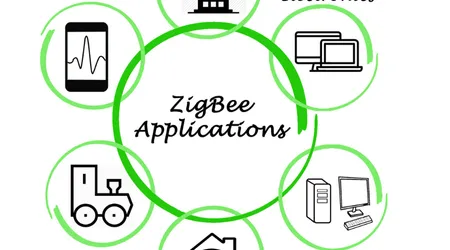
A Tale of Two Smart Homes: A Practical Example
Imagine two neighbors, John and Sarah, are building their smart homes. John, a savvy tinkerer, opts for a Zigbee-based system.
He finds a wide array of affordable sensors and bulbs from various manufacturers, like Aqara and Philips Hue. He can easily set up a motion sensor in his garage to trigger a light in his kitchen.
The low cost allows him to experiment with many different devices, but he occasionally finds a new device that requires a bit of troubleshooting to integrate.
Sarah, who prioritizes stability and simplicity, chooses a Z-Wave setup. She invests in a hub and a set of smart locks and switches from brands like Schlage and Leviton.
She appreciates the guaranteed compatibility, knowing that her security system and lighting will always communicate flawlessly, without her needing to worry about a device suddenly losing its connection.
Both systems achieve the goal of a smart home, but the user experience and ecosystem differ significantly.
++ Smart Home Maintenance: Tips to Keep Your System Running
A Look to the Future: The Rise of Matter
Looking ahead, a new protocol, Matter, is poised to change the game.
Developed by the Connectivity Standards Alliance, Matter aims to unify the smart home by providing a universal standard that works across various protocols, including Zigbee, Wi-Fi, and Bluetooth.
Matter is not a replacement for Zigbee or Z-Wave, but rather a new application layer that sits on top of them.
This means your existing devices will continue to work, and future devices may be able to communicate with both a Zigbee hub and a Matter-enabled one.
This evolution will likely reduce the importance of choosing between one protocol or the other, but understanding the fundamentals of s Zigbee and Z-Wave in Home Automation remains vital for anyone building a truly robust system.
The proprietary and open-source debate has shaped the market. As a result, the future is likely to be a blend of these technologies.
| Feature | Zigbee | Z-Wave |
| Frequency | 2.4 GHz | Sub-GHz (e.g., 908.42 MHz in US) |
| Ecosystem | Open Standard (CSA) | Closed Standard (Z-Wave Alliance) |
| Interference | More susceptible (shares with Wi-Fi) | Less susceptible |
| Network Capacity | Up to 65,000 devices | Up to 232 devices |
| Range (Indoor) | ~10-20 meters | ~30 meters |
| Interoperability | Varies by manufacturer | Guaranteed compatibility |
In the end, choosing between Zigbee and Z-Wave is a personal decision based on your priorities.
Do you value an extensive, low-cost selection of devices, or do you prioritize guaranteed compatibility and a more robust, interference-free network?
The answer reveals the right path for your connected home. Isn’t it fascinating how these small, wireless signals have such a massive impact on our daily lives?
++ Using Smart Cameras to Monitor Your Home Remotely
Concluding Thoughts
The true power of s Zigbee and Z-Wave in Home Automation lies in their ability to create a reliable and scalable network. The advent of Matter will simplify the user experience.
However, the foundational differences between the protocols will still influence device performance. For homeowners, the core takeaway is to select a hub that supports both protocols.
This “dual-band” approach provides the best of both worlds, offering a wide choice of devices while maintaining the rock-solid reliability that a smart home demands.
A well-built smart home is a symphony of technologies.
++ Zigbee vs. Z-Wave: What Are The Key Differences?
Frequently Asked Questions
1. Is one protocol better than the other?
Not necessarily. It depends on your specific needs. Zigbee offers a wider range of affordable devices and is ideal for large networks. Z-Wave provides superior reliability and is less prone to interference, making it a favorite for mission-critical devices like smart locks and security sensors.
2. Can Zigbee and Z-Wave devices work together?
Yes, but only through a central smart home hub. A “universal” hub, like the Homey or Aeotec Smart Home Hub, is designed to support both protocols.
This allows you to mix and match devices from different ecosystems. They won’t communicate directly with each other, but the hub acts as a translator.
3. Do I need an internet connection for Zigbee and Z-Wave to work?
No, the network itself does not require internet access. Devices communicate locally with the hub. However, you will need an internet connection to use a mobile app for remote control, receive notifications, or integrate with cloud-based services.
The core automation rules, if stored locally on the hub, will continue to function even if the internet goes down.
